| Publisher | Google LLC |
| Platforms | Android 4.1+ |
| Price | Free |
| Size | 20.2 MB |
| Latest Version | 17.9.17 |
The Google Play Store is available for almost everyone with an Android device. Play Store is Google’s official pre-installed app store on most Android-certified devices. It means that it is one of the apps that are already on your device and you do not have to download or install it on your phone. However, there are still some cases where the Play Store is not instantly available. Devices in some countries do not have Play Store pre-installed in them and some manufacturers are offering their own alternative. It may also apply to devices that have outdated Play Store. They might need to install the Play Store apk to update the app way faster.
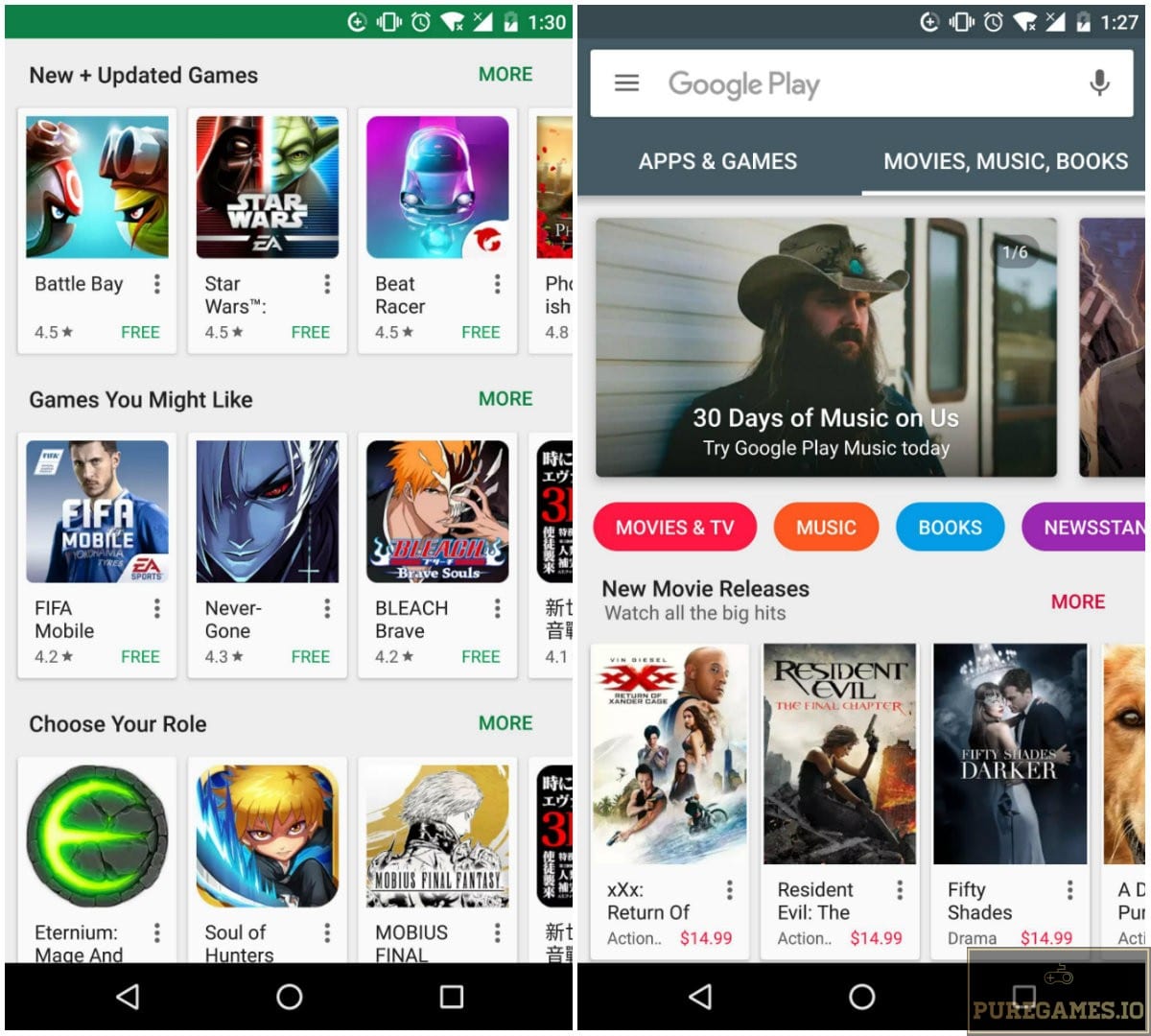 Download All Your Favorite Apps in One Tap
Download All Your Favorite Apps in One Tap
For Android users, Google Play Store plays a crucial role. It serves as the main source of all the apps they want to have on their mobile devices. Generally, it is a portal for everything from utility apps to social network apps to mobile games. Name It! You can get them all from the Google Play Store. For those who do not have a pre-installed Play Store on their phone, they can download the app through APK from various sources. Just make sure that you get the APK from a reliable source.
Just be mindful that Play Store is only applicable for Android devices since iOS already has a built-in App Store. There are over 3.5 million Android applications available and the figure is still drastically increasing. Users from over 145 countries can download the app either for free or by purchasing them. Once you installed the Google Play app, you will be asked to sign in using your existing Google Account or sign up by creating a new one. After signing in, it will prompt you right away to the dashboard that displays feeds showcasing recommended apps, top charts, premium, categories, family, and editor’s choice.
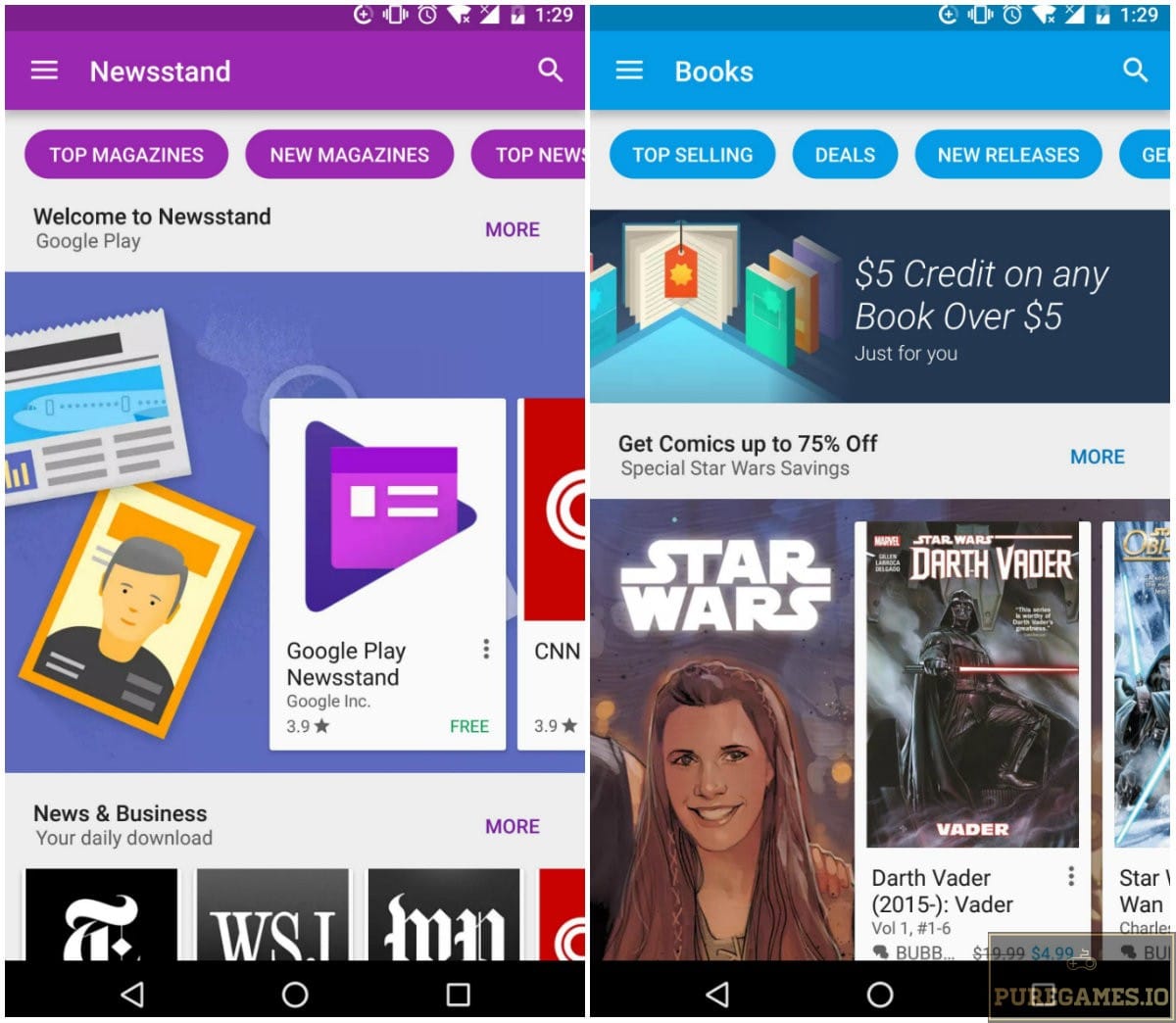 Manage Your Subscriptions
Manage Your Subscriptions
The best part about the Play Store is the user’s ability to manage all the apps they downloaded including their subscriptions. To access your personal account, simply tap the three bars icon on the upper left corner of the screen. This will show a new panel featuring more options. Tap the “My Apps and Games” to view all the apps that are currently installed on your Mobile. Here, you can check which app needs to be updated (especially when the auto-update is turned off). The Library tab, on the other hand, will showcase all apps that you previously installed that are no longer present on your device.
Premium apps or those that require fee-based subscriptions can also be managed in Play Store. The app will notify you if the subscription bills are already due or already expired. You can also use the app to unsubscribe. In such a case, you must pick your preferred payment method and must link your bank details with your Google Account. If you found an app but you are not willing to pay for it yet, you can add it on your Wishlist for future references.
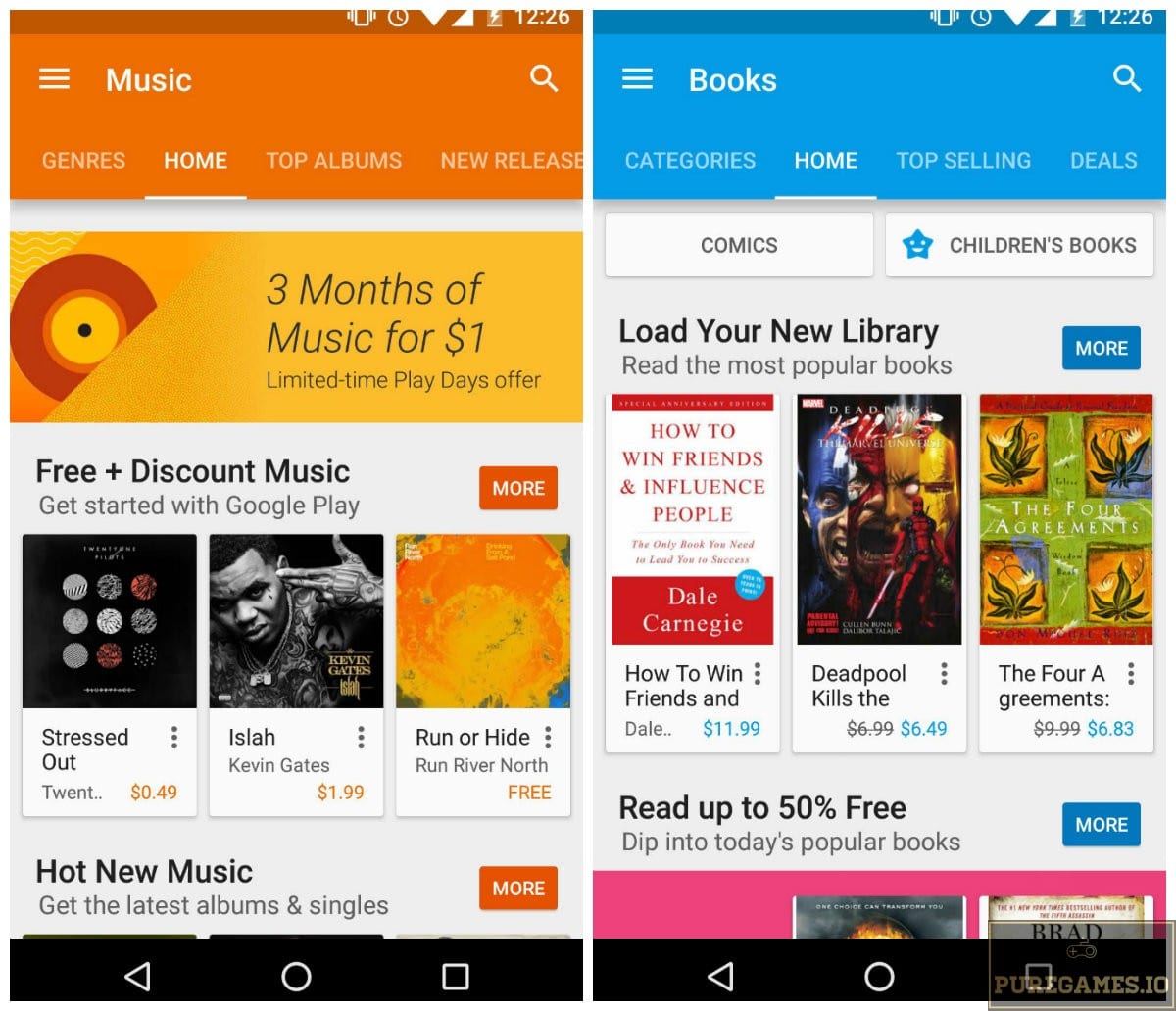 Sync Your Account to Various Devices
Sync Your Account to Various Devices
Got a new device? Don’t worry, you do not have to create a new account. You can still use your existing Google Account to sign in either on a new device or in another device. You can sync the account. However, you can only view your previous apps through the Library and you have to install them again manually. Another great element from Play Store is the Play Protect. This will ensure that the app you have downloaded is safe and will not cause any harm to your mobile and your personal information. Play Protect regularly checks your apps and device for harmful behavior. Users will be notified if they found any security risks.
The Verdict
Play Store is undeniably one of the most important apps that every Android user must have. It is the source of all apps that they need to input on their mobile. Although apps can be manually installed using APK, the risk is still present if they acquired the file on an unreliable source. To top it all, if the app needs an update, you can do so in just one tap. You can get Google PlayStore in many reliable sources such as APKPure and other popular APK-provider sites.






